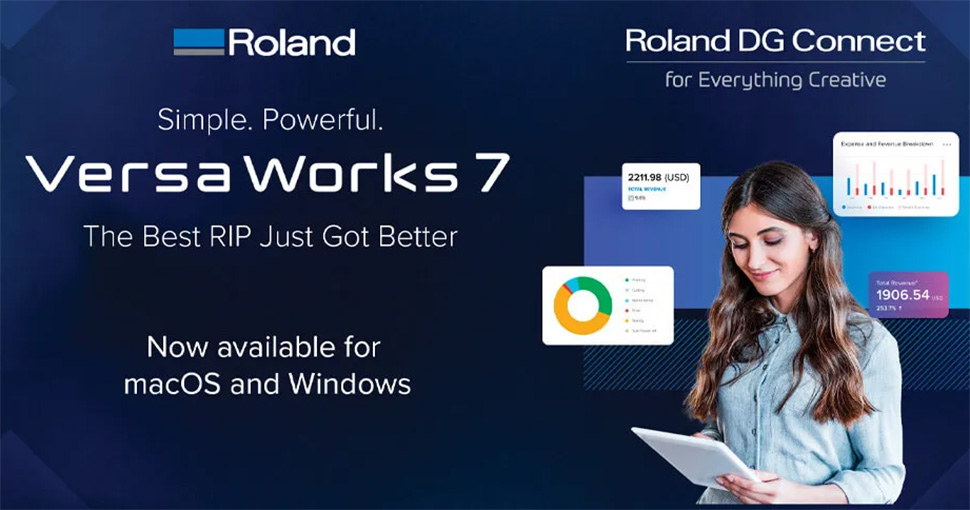Wide-format digital imaging leader Roland DG has announced important updates to both its Roland DG Connect Designer and VersaWorks 7 software – enhancements that significantly increase functionality, ease of use, and convenience for end users. Roland DG Connect Designer, creative software available within the company’s broader cloud-based Roland DG Connect platform, has been expanded with the addition of a new Visual Communication Module and other helpful tools, while VersaWorks 7, Roland DG’s innovative, easy-to-use RIP software, benefits from newly added “remote printing” and “backup/workflow management” features.
“Roland DG has always aimed to simplify complex workflows and make professional printing accessible to everyone,” said Roland DG’s President of Global Sales and Marketing, Ryugo Nimura. “With these new add-ons, we are responding directly to the way our customers work today. The new Visual Communication Module expands the power of Connect Designer by giving customers tools that were once reserved for professional design software, but with a simple, intuitive interface that anyone can use. It’s perfect for entry-level users who want to achieve more without investing in complex tools. The latest VersaWorks 7 updates allow users to print remotely, securely back up jobs, and manage larger volumes, helping them stay productive, competitive, and ready to meet the growing demand for on-demand printing.”
Below are descriptions of the new features added to Roland DG Connect Designer and VersaWorks 7, respectively:
Roland DG Connect Designer Software – New Features
Visual Communication Mode: Further extends the software’s creative potential by offering advanced tools that simplify file preparation for a variety of applications. One key feature is image vectorization, which automatically segments images by color based on tolerance values. This makes it easy to select and process specific color groups in bulk, allowing users to edit and refine image data quickly and accurately.
SVG (Scalable Vector Graphics): Provides editing capabilities that are particularly useful for producing customised goods such as T-shirts, stickers, and labels. When SVG files are loaded, all lines and filled areas are displayed separately on layers, allowing users to easily adjust shapes, colors, and patterns to suit different applications. Because SVG data can be freely scaled without any loss of quality, users can create designs that print sharply and consistently, whether for small-format items like stickers or larger products such as apparel and signage.
Cutting Functionality: New cutting capabilities have been added, including perforated cutting features, which enable print and cut worfklows for creating labels and stickers.
Background Removal: Allows users to separate the foreground of an image from its background with a single click. For straightforward images such as portraits, the process is immediate and intuitive, enabling designs to be prepared for print without the need for complex external tools.
First introduced in June 2025, Roland DG Connect Designer software was developed to make design and production easier and more accessible for users of all levels. The intuitive, cloud-based platform enables customers to create professional graphics and then output them directly to Roland DG printers, printer/cutters, and cutting devices. Roland DG Connect Designer integrates directly with VersaWorks 7, Roland DG’s latest RIP software, to generate automated print settings during the design process. This eliminates the need for manual setup and allows jobs to move from creation to production without disruption.
Roland DG VersaWorks 7 RIP Software – New Features
New VersaWorks Remote: Enables users to send jobs to VersaWorks from anywhere with an Internet connection. Print professionals can now manage production from outside the office – from home, on the road, or at another location – with the same level of confidence as being at the workplace.
VersaWorks Backup: Automatically saves job settings and output data to the cloud. This feature eliminates the need for manual reconfiguration, allowing users to quickly recover and reprint jobs whenever required.
Extra Job Queue: Expands the number of jobs that can be queued in VersaWorks 7 from 5 to 20. This allows users to register multiple job conditions simultaneously by media type, client, or application. For busy print shops, this means less setup time, easier scheduling, and the ability to handle larger workloads with greater efficiency.
Supports Increased Number of Printers: VersaWorks 7 now supports up to eight registered Roland DG printers (previously supported a maximum of four).
VersaWorks 7 is Roland DG’s flagship Raster Image Process (RIP) software, designed to make professional-quality printing simple, reliable and efficient. With the new add-ons, users gain additional flexibility to adapt to diverse working styles and better handle increasing customer requests for on-demand printing. In addition to the new paid features, VersaWorks 7 has also been updated to support up to eight registered printers, expanded device monitoring, and simplified generation of specialty color plates. Together, these improvements reinforce VersaWorks 7’s position as the most versatile RIP software for Roland DG users – from seasoned print professionals to small businesses entering digital printing for the first time. The new VersaWorks 7 add-ons are available now to users worldwide.